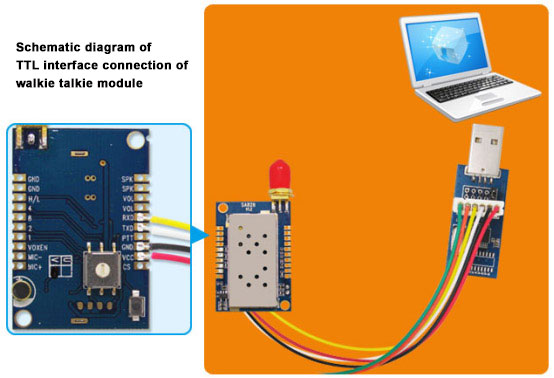How to set data parameters for SA828 walkie talkie module
The wireless walkie talkie module SA828 has a small appearance and simple interface. This feature makes this module widely used in walkie talkies and various handheld devices. Then, how to set the data parameters such as mute, transceiver frequency and quietness of the module for SA828?
SA828 wireless walkie talkie module data parameter setting steps
- Install the USB driver and PC configuration software. (USB driver and PC configuration software can be obtained by contacting customer service)
- Connect the module and the level adapter board of the corresponding interface through a dedicated 6PIN terminal line.
- Insert the USB head of the level adapter board into the USB port of the computer to connect to the PC.
- At this time, the module switches to the configuration module, as shown below.
- Open the USB driver and PC configuration software, enter and save the parameters that need to be set.
The above is the method and steps for setting the data parameters of the SA828 wireless walkie talkie module. If you are still unclear, you can consult the customer service of NiceRF Wireless.
 +86-755-23080616
+86-755-23080616
 sales@nicerf.com
sales@nicerf.com
Website: https://www.nicerf.com/
Address: 309-314, 3/F, Bldg A, Hongdu business building, Zone 43, Baoan Dist, Shenzhen, China


 English
English