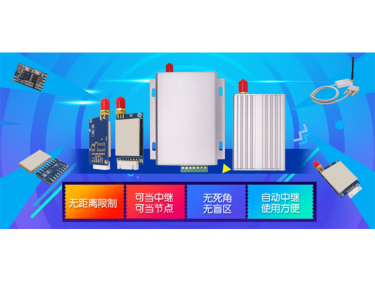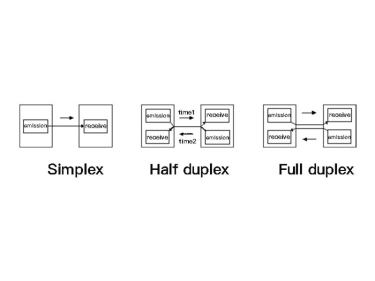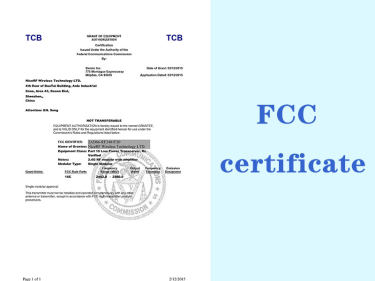How the RF module cooperates with the DEMO demo board to set the parameters and debug the program
RF4432PRO wireless transceiver module is often used in remote control, toy control, remote meter reading and other fields. Everyone knows that the module must be modulated by signal to work normally. At this time, the demo board can easily configure the parameters, so RF How does the module cooperate with the DEMO demo board for parameter setting and debugging?
Take the RF4432PRO wireless transceiver module as an example, connect the RF module to the spring antenna and weld it to the DEMO demo version, as shown in the figure:

The LCD interface is as follows:
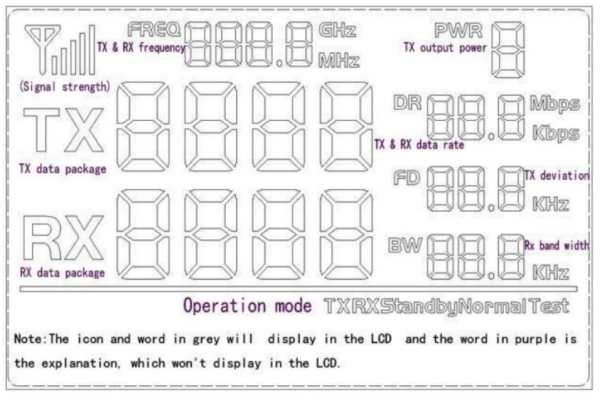
The user can set parameters such as frequency, power, and sending and receiving rate by pressing the buttons.
Operating mode:
- Normal transmission module: send data packets regularly (in the setting mode, data packets will not be sent temporarily).
- Normal receiving mode: Power on and enter the receiving state, receive data packets, and then send out the data packets correctly received.
- Long transmission mode: the module is in the state of constant transmission.
- Normal receiving mode: the module is in the normal receiving state (not forwarding data).
- Sleep mode: RF module is in standby state.
Key operation:
- SET button
Press the key to enter the setting mode. If the last parameter is set, the key will exit the setting mode.
- UP and Down buttons
In the setting mode, press the key to modify the corresponding setting parameters.
Note: With FLASH inside, all set parameters can be saved after power off.
The above is how to use the RF module and the DEMO demo board to set the parameter debugging program. If you have any questions, you can contact the customer service of NiceRF.
 +86-755-23080616
+86-755-23080616
 sales@nicerf.com
sales@nicerf.com
Website: https://www.nicerf.com/
Address: 309-314, 3/F, Bldg A, Hongdu business building, Zone 43, Baoan Dist, Shenzhen, China