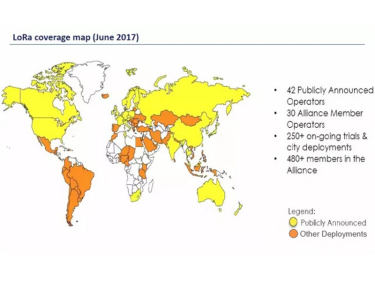Methods Of Selecting BLE Module
NiceRF: What is low energy Bluetooth and how to choose a BLE module?
Bluetooth Low Energy(BLE), also known as smart Bluetooth, has evolved from the Bluetooth 4.0 to the current Bluetooth 5.2. Before being adopted by Bluetooth SIG, it was a short-range wireless communication technology designed by Nokia. Its original aim was to provide a wireless standard with the lowest power consumption, and specifically optimize low cost, low bandwidth, low power consumption and low complexity. BLE has gradually become a low-power standard for semiconductor manufacturers and low-power Bluetooth and low-cost practical application design. At present, low-power Bluetooth technology has been widely used. It can run for a long time with only one button battery. So how to choose a BLE module?
Method of selecting BLE module:
1. Transmission rate
Transmission rate is usually the first consideration for engineers due to it is related to the type of information transmitted. Therefore, when selecting the BLE module, the application must be clear, and the data transmission rate required in the working state must be taken as the selection standard.
2. BLE module Transmission Distance
Transmission distance is also an important consideration when selecting BLE module. The farther the distance, the better of the BLE module. According to the distance in the practical application, determine which BLE module can better meet the data transmission requirements.
3. Power consumption
Power consumption is mainly determined by transmission rate and distance. Generally, Bluetooth devices are powered by batteries, and the power consumption directly determines the endurance of the product. Bluetooth module itself is famous for its low power consumption. Nevertheless, due to it has a variety of working states, the power consumption value in each state is different, which needs to be determined by engineers according to the actual application.
4. BLE module Chip
The chip determines the computing capability of the BLE module. Without a powerful core, the performance of the BLE module cannot be guaranteed.
5. BLE module Interface
The interface of BLE module is optional. There are serial, USB, digital I / O port, analog I / O port, SPI and voice interface. For data transmission, serial interface (TTL level) can be used.
6. Working mode
BLE Bluetooth has different working mode. They are master, slave, master-slave coexistence / master-slave connection. Generally, one master can communicate with multi- slaves and support point-to-point communication.
To help customers make better choices, NiceRF has listed the BLE modules of various versions:
| NiceRF BLE module | BLE module BLE5101 | BLE module BLE5201 | BLE module RF2541 | BLE module RF2541-PL2 |
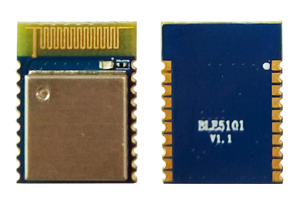 | 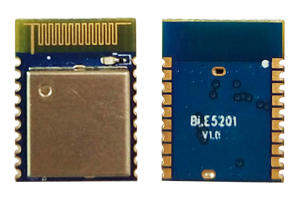 | 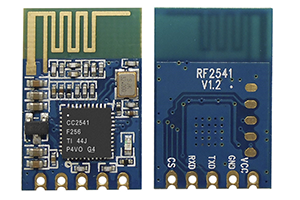 | 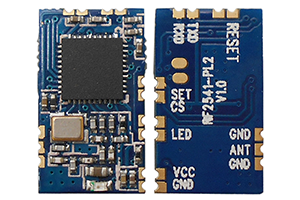 | |
| Certifications | FCC、CE、BQB | The module can pass various certifications | The module can pass various certifications | The module can pass various certifications |
| Bluetooth communication protocol | BLE 5.1 | BLE 5.2 | BLE 4.0 | BLE 4.0 |
| Chip | FR8012HA | EFR32BG22 | CC2541 SOC chip from TI | CC2541 SOC chip from TI |
| Operating frequency band | 2.4GHz | 2.4GHz | 2.4GHz | 2.4GHz |
| Communication distance | 150m(1Mbps、10dBm) | 150m(1Mbps、Coded PHY) | 50m | 50m |
| Master & slave roles | The master and slave coexist, and the master and slave can be connected at the same time | The master-slave roles cannot coexist. The master and slave can only choose one from the other | The master and slave can only choose one from the other | The master and slave can only choose one from the other |
| MAC address modification | Customizable and modifiable | Cannot modify | Cannot modify | Cannot modify |
| Transmission rate | 2Mbps | 2Mbps | 1Mbps | 1Mbps |
| Maximum number of Bluetooth connections | 20 | 8 | 1 | 1 |
| Power range | -16dBm~10dBm | 0dBm~6dBm | -20dBm~0dBm | -20dBm~0dBm |
| Sleep current | < 7.5uA | < 5uA | 1.5~2uA | < 1uA |
| Air upgrade | Available | Available | not available | Available |
| Startup initial mode | Configuration mode (can be modified by command configuration) | Transparent transmission mode. After connection, transparent transmission of data can be started. | Transparent transmission mode. After connection, transparent transmission of data can be started. | Transparent transmission mode. After connection, transparent transmission of data can be started. |
| MTU (maximum bytes per packet) | 247 bytes | 247 bytes | 20 bytes | 20 bytes |
| Antenna | PCB onboard antenna | PCB onboard antenna | PCB antenna | Wire |
| Serial baud rate range | 2400~ 115200bps | 2400~ 115200bps | 1200~ 115200bps | 1200~ 115200bps |
| Debug serial port | yes | no | no | no |
| Auto initiate binding | no | yes | no | no |
 +86-755-23080616
+86-755-23080616
 sales@nicerf.com
sales@nicerf.com
Website: https://www.nicerf.com/
Address: 309-314, 3/F, Bldg A, Hongdu business building, Zone 43, Baoan Dist, Shenzhen, China