How to use the demo board of the wireless transceiver module to modify the RF parameters
Aug . 2021
The high-power wireless transceiver module DEMO demo board can be used to debug programs, test distances, modify parameters, etc., which can shorten the product development cycle of software engineers. Some customers don't know how to use the demo version after they bought the demo version. In order to solve this problem, this article will focus on how to use the demo board to modify the RF parameters. Below, take the demo board suitable for the RF4463F30 wireless transceiver module as an example to explain the process of modifying the parameters.
First, after customers buy 2 DEMO boards and go back, they must remember to buy 8 AA batteries. One DEMO board needs 4 AA batteries to supply power. Install the batteries according to the positive and negative poles. Of course, you can also replace them without batteries. DC 5V (battery is recommended).
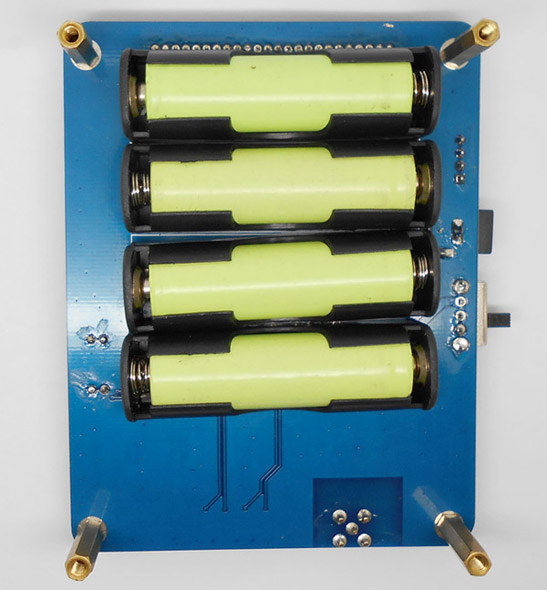
Second, there is an RF4463F30 wireless transceiver module welded on the DEMO board, and there is a rod antenna. Take out the rod antenna and install it.
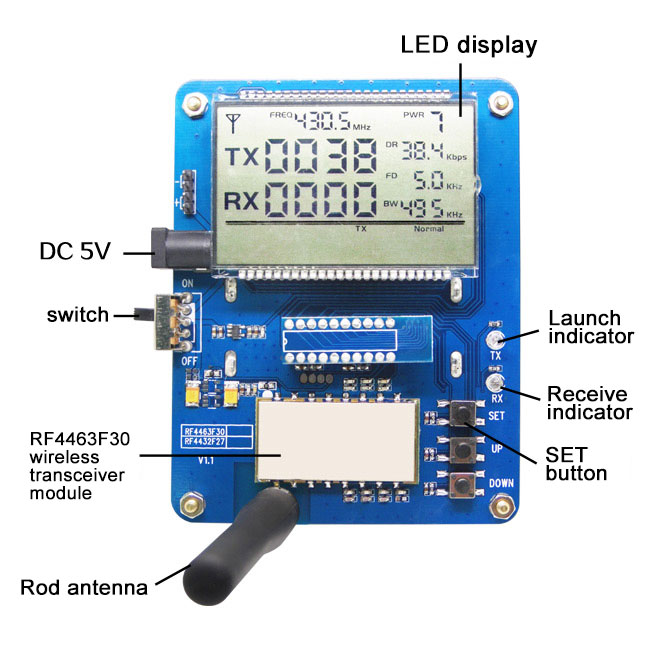
Third, power on one of the DEMO boards and turn the power switch to ON. At this time, you can see that the LED display has a digital display, and the TX light (transmitting indicator) is flashing.
Fourth, press the SET button to enter the setting mode. If the last parameter is set, the button will exit the setting mode. In the setting mode, the UP/Down keys can modify the corresponding setting parameters.
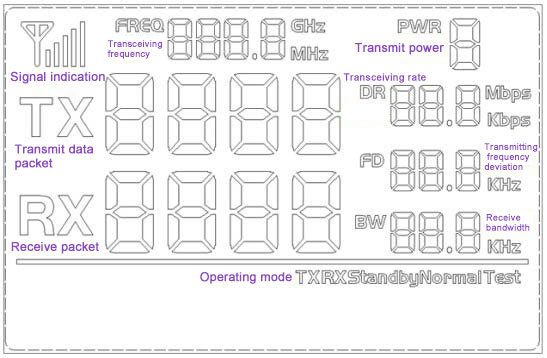
For example, when setting the sending and receiving frequency to 438.5MHz, press the SET button. When the number of the sending and receiving frequency flashes, press the UP/Down button to set the required parameters until the first number is 4, and then press the SET button again. It flashes regularly. At this time, press the UP/Down button to change the second number to 3. In the same operation method, set the third number to 8. This completes the modification of the sending and receiving frequency parameters. The modification of parameters such as transmit power and transmit/receive rate is the same as the method mentioned above. To modify which parameter you want to modify, use the SET button to set that parameter, and then use the up and down buttons to adjust the number.
Fifth, power on the other DEMO board and set the value of each parameter to be the same as that of the first DEMO board. When the set parameters are the same, you can see that the receiving and transmitting lights of the two DEMO boards flash alternately. Then the two DEMO boards can communicate with each other.
The above is the method to modify the RF parameters of the high-power wireless transceiver module RF4463F30 DEMO demo version. I hope to provide some help to users. For more demo board usage steps, please visit the official website of NiceRF Wireless.
 +86-755-23080616
+86-755-23080616
 sales@nicerf.com
sales@nicerf.com
Website: https://www.nicerf.com/
Address: 309-314, 3/F, Bldg A, Hongdu business building, Zone 43, Baoan Dist, Shenzhen, China


 English
English







