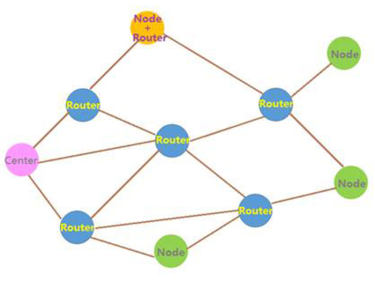An exclamation mark appears when the wireless module is inserted into the computer
The wireless module often interacts with the computer. It needs to be connected to the computer through the serial port to modify parameters or internal software. Some users may spend a long time on some small problems, such as: Why is the wireless module plugged into the computer but cannot be connected, and a yellow exclamation mark appears? As shown in the figure:
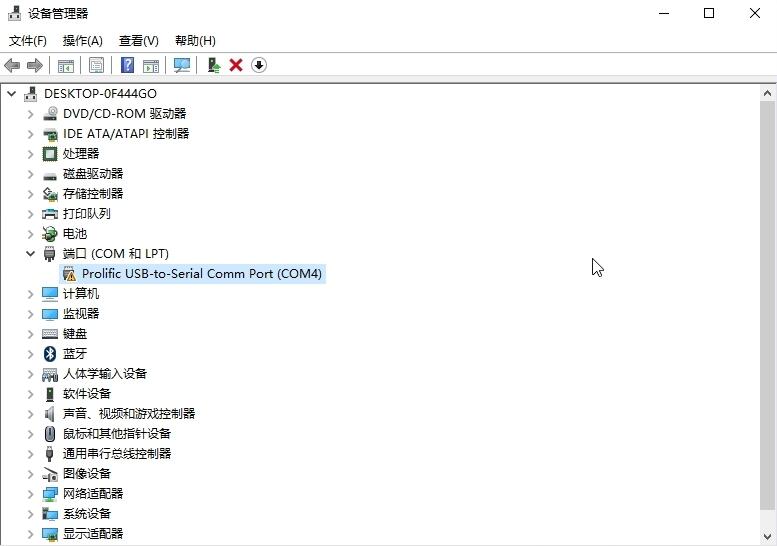
Reasons and solutions for the exclamation mark when the wireless module is connected to the computer:
1. The wireless module and the computer are generally connected and communicated with each other by inserting the adapter board into the USB interface. Therefore, the first step is to check whether the USB interface of the computer is loose or damaged, resulting in poor contact. If it is, we can try another USB interface.
2. If the problem is still not solved after the first step, we can check whether there is a problem with the adapter board and replace it.
3. Check for computer driver problems. When an exclamation mark appears on the computer, in addition to hardware problems, there may also be an exclamation mark that cannot be connected due to software. We try to update a new driver (commonly used driver: CH340 driver)
4. If there is a problem that the wireless module cannot be connected to the computer, you can refer to our article: Why the LoRa module cannot be connected to the computer. In addition, if you really can't solve this problem, you can find the wireless module manufacturer you purchased and let professional technicians solve the related problems.
 +86-755-23080616
+86-755-23080616
 sales@nicerf.com
sales@nicerf.com
Website: https://www.nicerf.com/
Address: 309-314, 3/F, Bldg A, Hongdu business building, Zone 43, Baoan Dist, Shenzhen, China