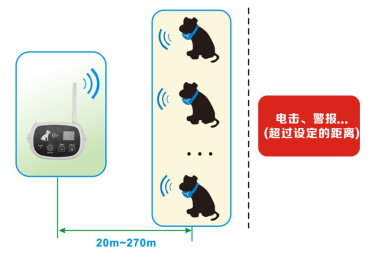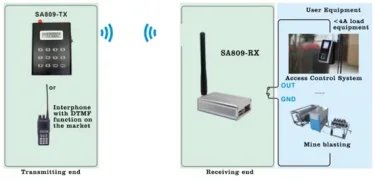BLE Module BLE5101 OTA upgrade steps
1. Introduction of BLE Module BLE5101
This article is intended to guide users to upgrade the BLE module BLE5101 over the air, using an Android app and new firmware, and how to connect to the BLE5101 and write the firmware.
The BLE module BLE5101 supports the following functions:
①2.4GHz BLE 5.1(Low power Bluetooth)
②Cortex-M3 chip
③Ultra low power sleep mode
④Various peripherals
2. Preparation
Hardware:
BLE5101 module: one piece
Software:
an upgrade firmware
FR801xH_OTA.apk for Android
3. Upgrade of BLE Module BLE5101
3.1 Confirm whether the BLE5101 has enabled BLE advertising. If BLE module BLE5101 advertising is enabled, please ignore this step; if it is not enabled, you need to modify the parameters of BLE5101.
Send data "+++\r\n" to the Bluetooth serial port or pull down the SET pin to enter the configuration mode("\r\n" is a carriage return and line feed, that is, 0x0d 0x0a). Then send the command "AT+CONS=x,y\r\n", where x must be greater than 0 and x+y<=20. The module returns OK to indicate that the setting is successful, restart the module to make the configuration take effect.
3.2 Open FR801xH_OTA, find the BLE module BLE5101, click to connect to Bluetooth.
After the connection is successful, click 1 to select upgrade firmware (it is recommended to put the firmware in an easy-to-find phone directory), and then click 2 to start writing.

The writing of the firmware takes a while. After writing, the BLE module BLE5101 will automatically restart and install the firmware. So far, the BLE5101 has been upgraded.
 +86-755-23080616
+86-755-23080616
 sales@nicerf.com
sales@nicerf.com
Website: https://www.nicerf.com/
Address: 309-314, 3/F, Bldg A, Hongdu business building, Zone 43, Baoan Dist, Shenzhen, China


 English
English