LoRa1262 : Demo Board
Users can set the parameters of the LoRa module such as working mode /frequency/transmitter power/transmission data rate through the buttons, and measure the wireless communication distance.
Function Description of LoRa Module LoRa1262
The demonstration board of LoRa module LoRa1262 can easily observe the SPI communication between MCU and wireless module with our sample program, and can use this development board as a standard signal source without professional RF instrument to debug the customer's development program. Can greatly shorten the product development cycle of software engineers. The parameters such as the frequency band, power, bandwidth, and speed of the wireless module can be set in the demo board.
Button Features
[SET] Button
Press the button to enter the setting mode. If the last parameter is set, the button will jump out of the setting mode
[UP] Button
In the setting mode, press the button to modify the corresponding setting parameters.
Operation method
Press [set] button into setting mode, press [up]button to change the flashing working mode (TX Normal, RX Normal, TX test, RX test, standby)
Press [set] button to change frequency, press [up] button to change the value , and press [ Set ] button to turn to next digital .Frequency range is:400MHz-510MHz
Press [set] button, the digital close to PWR start to flash, press [up]button to change the value of output power (from 0-7)
Press [set] button, the digital close to DR start to flash ,press [up]button to change the vale of coding rate (4/5,4/6,4/7,4/8 )
Press [set] button, the digital close to FD start to flash,press [up]button to change Spreading Factor (6-12)
Press [set] button, the digital close to BW start to flash, press [up]button to change baud width (62.5kHz,125kHz,250kHz,500kHz)
Note: The DEMO board has FLASH memory inside, all the setting parameters will be saved automatically and keep unchanged even power-off.
The LCD Full Segment is as below:
Users can set the frequency, power, transceiver speed and other parameters through the keys
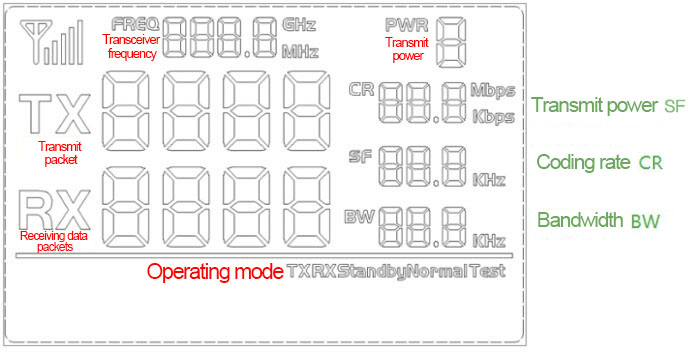


 English
English










