DMR858 WalkieTalkie RF Radio -Alarm System
DMR858 WalkieTalkie RF Radio -Alarm System
The first step--each walkie-talkie is set to the same group call digital contact (the contact ID is the same). The alarm is realized by the digital group call, and the alarm function can be realized only when the group call function is successful.
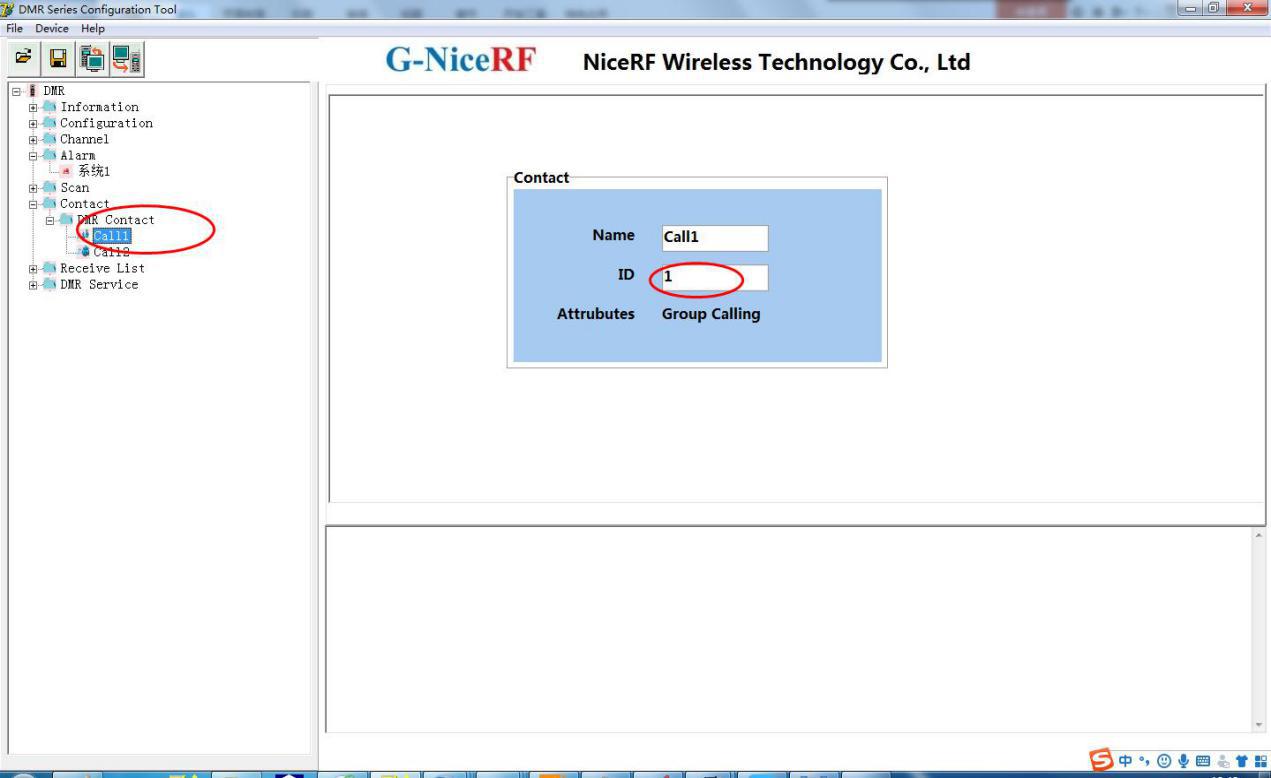
The second step--the interphone that receives the alarm signal selects Scan Auto.
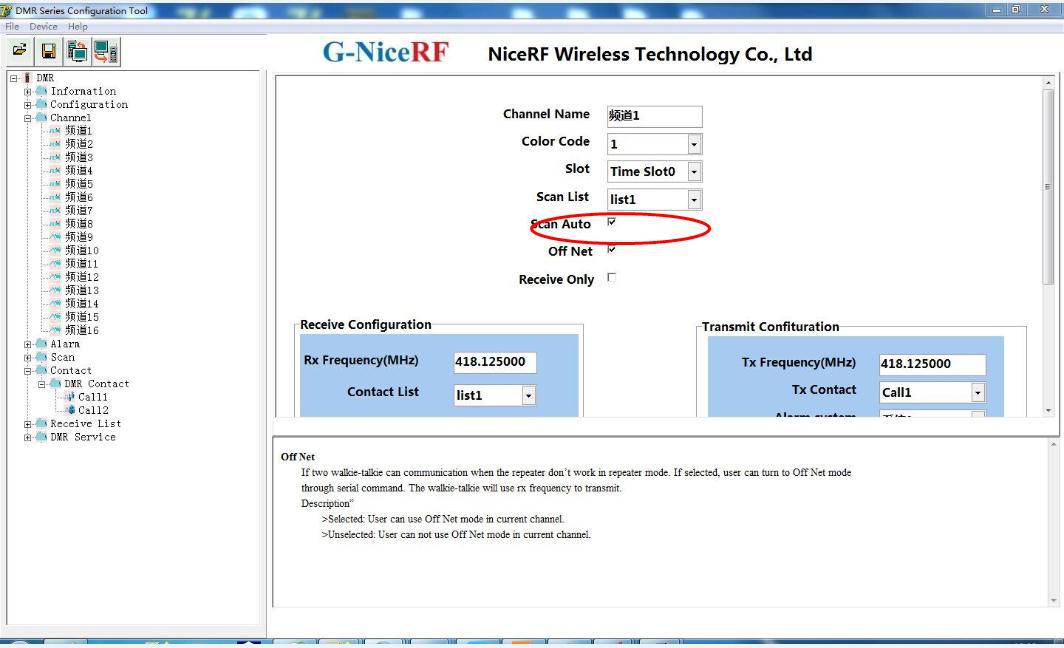
The third step--the walker's Alarm System has the same channel and alarm mode.
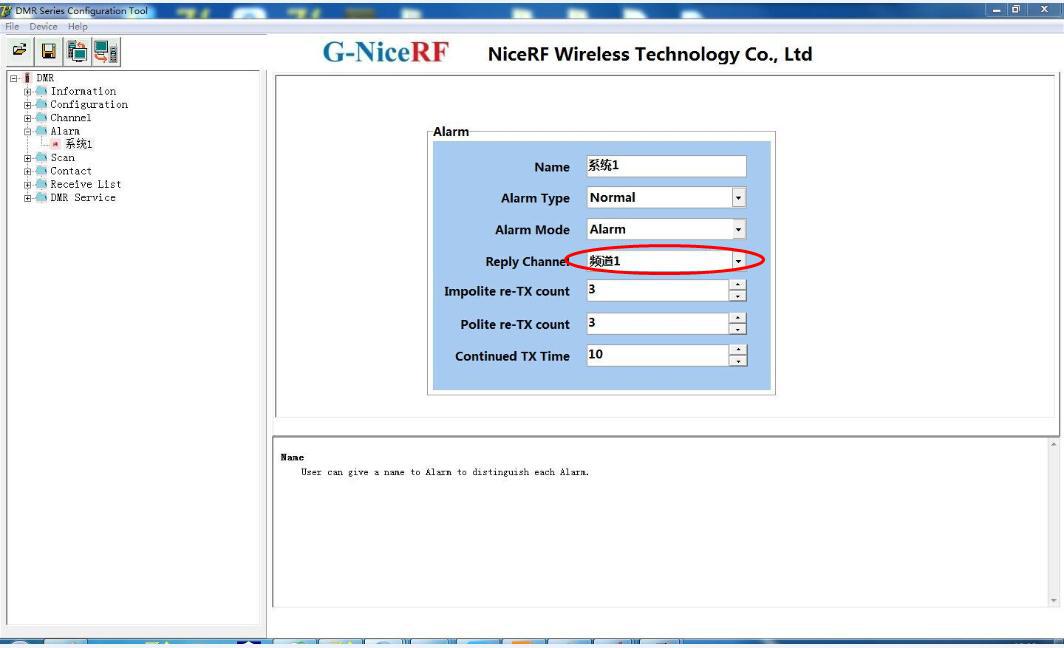
The fourth step-- in the channel settings that have been selected, check the speaker option of the walkie-talkie and select Alarm System.
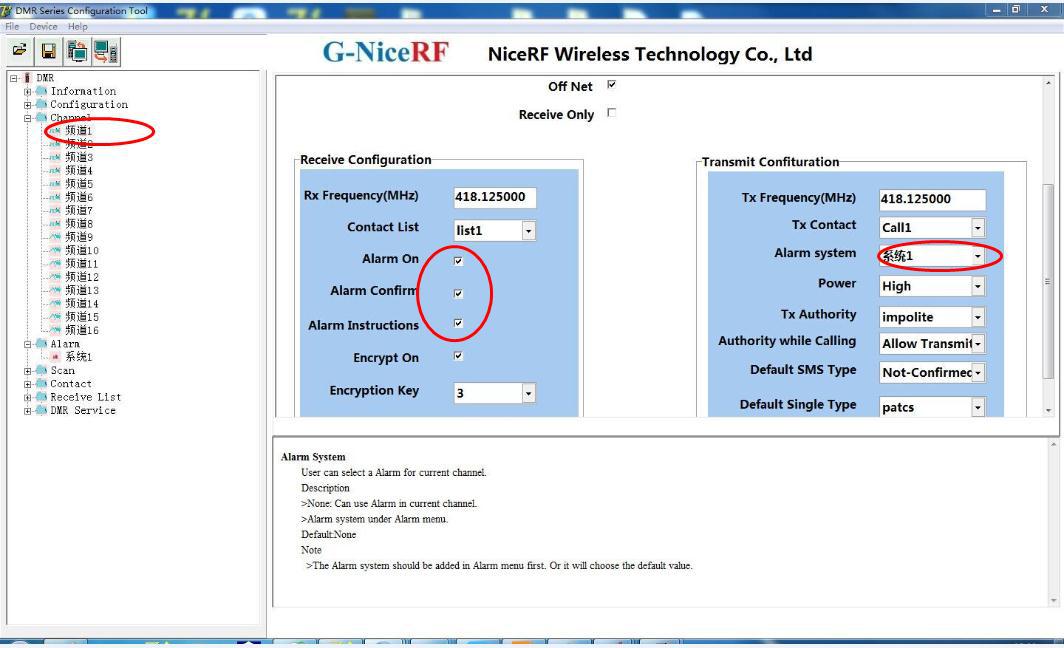
The fifth step--to let the intercom send an alarm signal through the serial port command. When the other intercom receives the alarm signal, the blue light flashes and an alarm sounds.
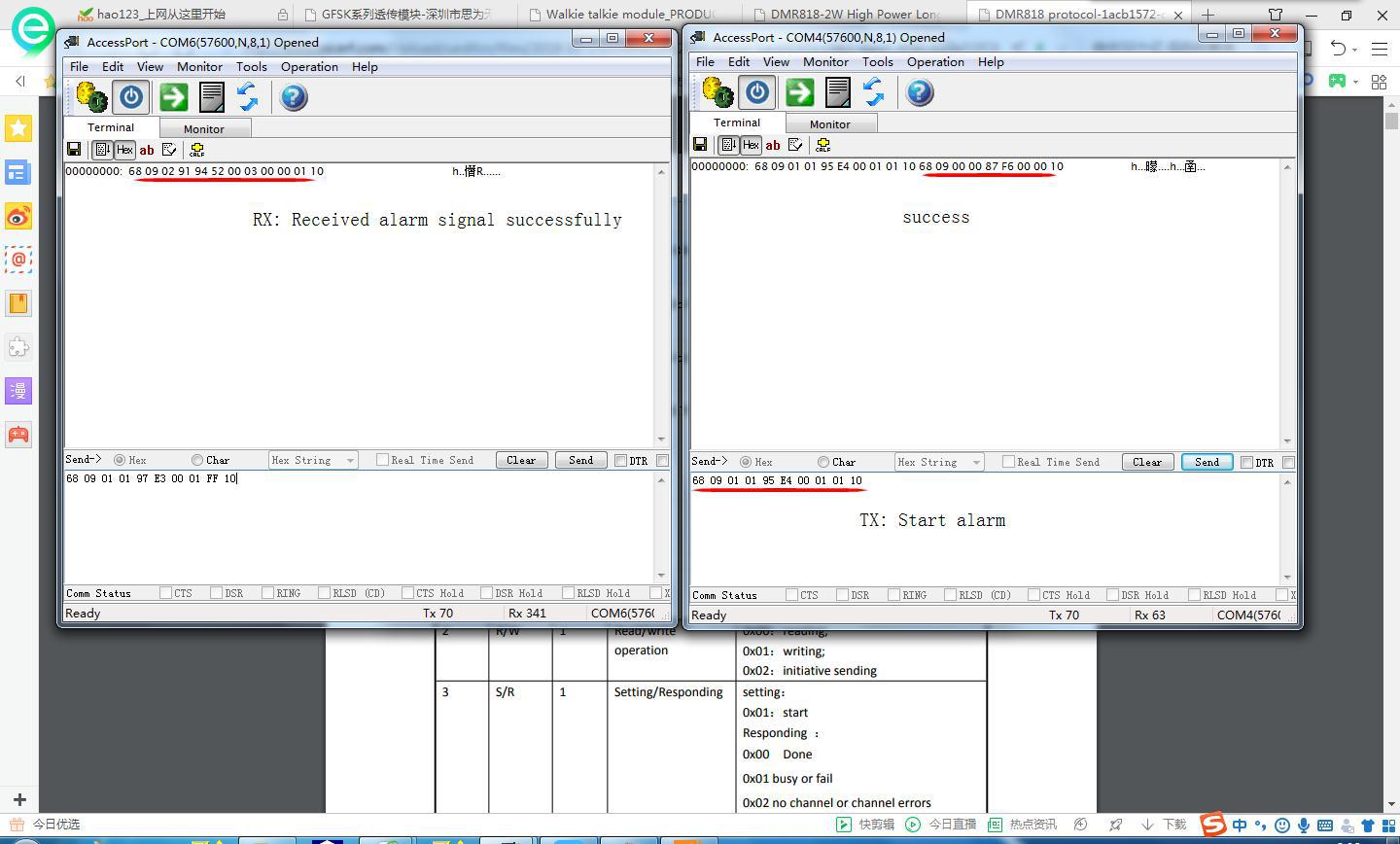
The sixth step--through the serial port command, ends the walkie-talkie alarm state.
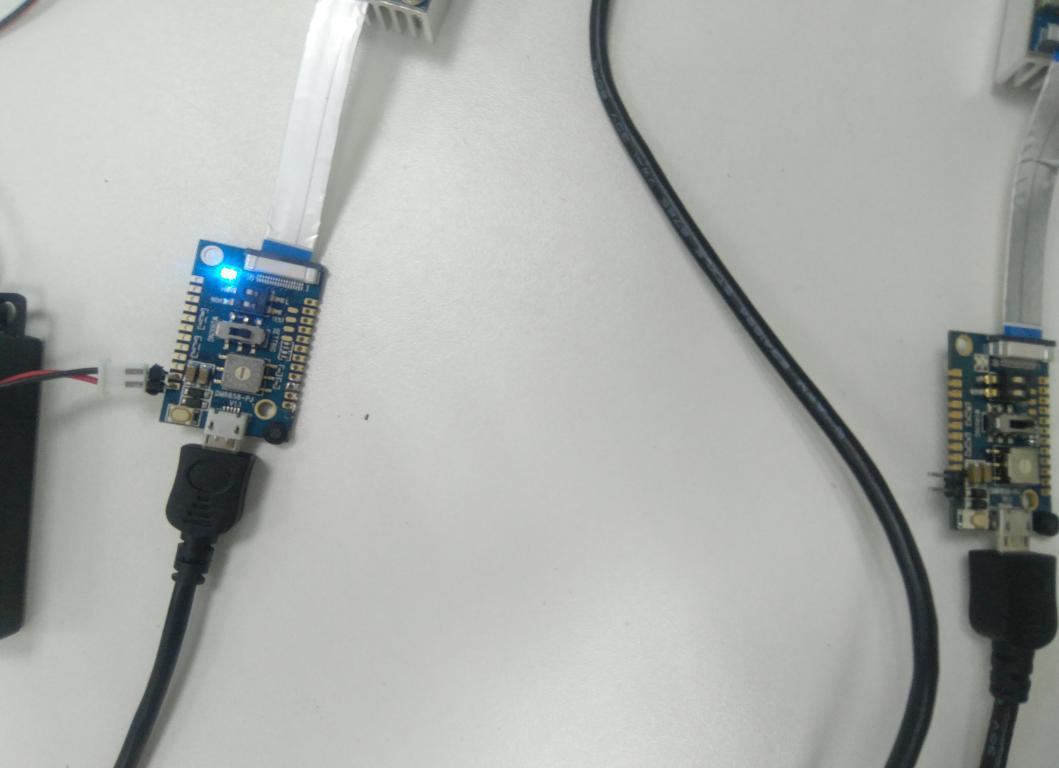
 +86-755-23080616
+86-755-23080616
 sales@nicerf.com
sales@nicerf.com
Website: https://www.nicerf.com/
Address: 309-314, 3/F, Bldg A, Hongdu business building, Zone 43, Baoan Dist, Shenzhen, China

