Output Power : 1mW
Size:13.5*22.2
The UWB3000FXX Demo board is equipped with 1 UWB front-end module (UWB3000F00 or UWB3000F27), 1 display screen, and its operational buttons. Users can configure module parameters and test related functions through the operating interface.
Introduction to the Display Screen Interface and Operating Instructions
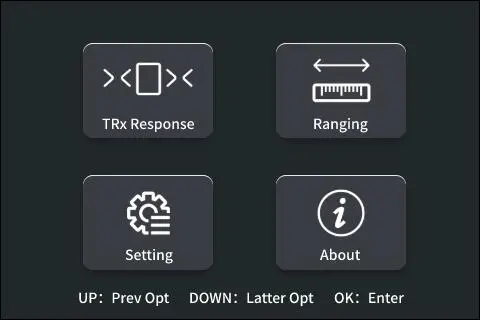
After the Demo board is powered on, the display screen will show the main interface. Users can press the UP/DOWN keys to select different options, and the selected target will be highlighted. Pressing the OK key will enter the corresponding function page.
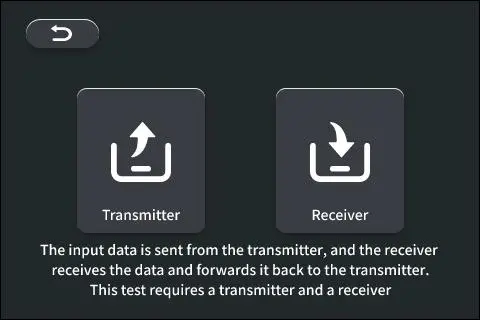
This function requires a transmitter and a receiver to start the test. Press the UP/DOWN key to select the corresponding function, then press the
OK key to enter the next page.
.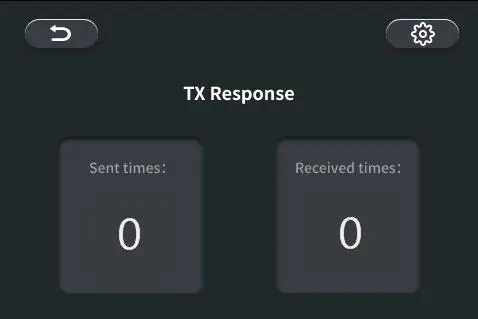
For example, as a transmitter, pressing the OK button to enter this page will start the transmit-receive data test. 'Sent times/Received times' indicates the cumulative number of times data has been successfully transmitted/received, and this value will be displayed in the corresponding box.
Pressing the BACK key will exit the test and return to the main interface.
Pressing the OK key will enter the parameter configuration page.
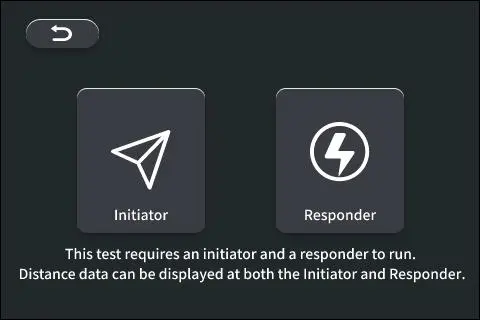
This test requires an initiator and a responder to start the test. Press the UP/DOWN key to select the corresponding function, then press the OK key to enter the next page.
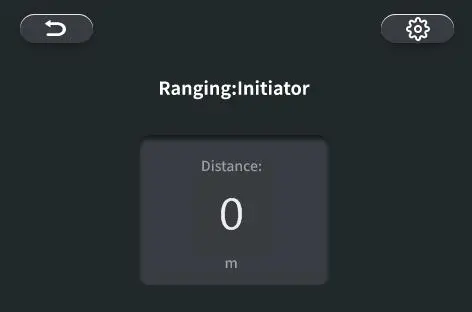
For example, as the initiator, the 'Distance' box will display the current distance to the responder. If the distance value is not updated within 3 seconds, it indicates a failure in data reception and the ranging process cannot be completed. In this case, three question marks '???' will be displayed in the 'Distance' box.
Note: Since both the initiator and the responder independently initiate two-way ranging (TWR) and calculate the distance on their own, and since the ranging process can be affected by certain factors (antenna delay, environment, weather, etc.), which may impact the transmission time of the wireless signal in the medium, the distance values displayed by the initiator and the responder will not be exactly the same. Therefore, there may be some discrepancies in the measured distances.

Press the UP/DOWN key to switch between different options; the corresponding option content will be highlighted. At this time,pressing the OK key allows you to modify the parameters of the highlighted option. When the OK key in the diagram is highlighted, pressing the OK key will apply the current parameters and exit the configuration page. Pressing the BACK key will exit the configuration page directly, and the current modified parameters will not be saved and applied.
Privacy Policy
· Privacy Policy
There is currently no content available
Email:sales@nicerf.com
Tel:+86-755-23080616