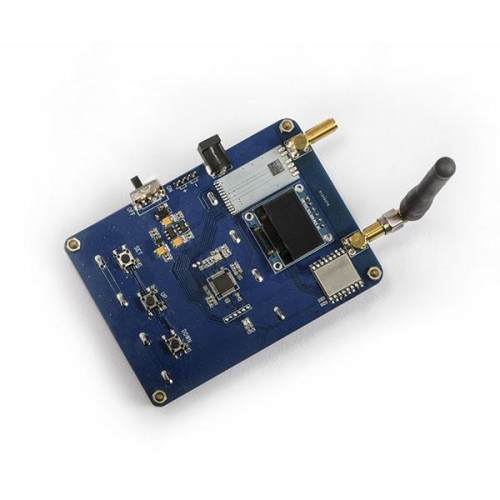LoRa1280 : Demon Board For LoRa Module Series
The LoRa1280 function series demo board is used to test the LoRa1280 series of LoRa modules for customers to debug programs, test distances, and more. The power supply range of the demo board is 3V~12V, and the user can modify the parameters of the module by pressing the button.
DEMO Board function for LoRa Module LoRa1280 Series
- The SX1280 LoRa module ranging demo board mainly implements the RX demonstration function of the SX1280 and the two-way communication in the LoRa mode.
- The parameters of the two modes in the ranging demo board can be modified.
- With our sample program, it is convenient to observe the SPI communication between the MCU and the wireless module, and use this development board as a standard signal source without professional RF instruments, debug the customer's development program, and greatly shorten the software engineer's Product development cycle.
Power supply range: 3V~12V
Operating mode of LoRa Module LoRa1280 Series
1. The ranging demo board has two main functions: the ranging demonstration function and the two-way communication in the LoRa mode.
2. Ranging demonstration function After selecting the Ranging Mode ranging mode interface from the main interface, set the ranging mode parameters to be consistent, and then set the master-slave to measure the distance.
3. Communication test function in LoRa mode After selecting the LoRa mode interface from the main interface, set the LoRa mode parameters to be consistent, and then select the LoRa communication interface to test.
Main interface of LoRa Module LoRa1280 Series
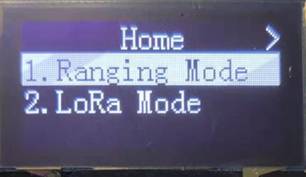
Button Features of LoRa Module LoRa1280 Series
There are three buttons on the demo board, which are SET button, UP button and DOWN button; the function is as follows
| Button | Features |
| SET button short press | Determine or enter the next level interface |
| SET button long press | Return to the previous interface |
| UP button short press | Cursor up or parameter plus 1 |
| DOWN button short press | Cursor down or parameter minus 1 |